- Exposure to Industry processes
- Live International Projects exposure
- Learn & work with Professional developers
- Expert Code Ethics
- Affordable Fees
 To Book your seat now, Call Us at:
To Book your seat now, Call Us at:
9915599526 / 9310268451
Industrial Training
6 Months/ 3 Months
B.Tech/ M.Tech, BCA/ MCA, M.Sc. IT, Diploma, Degree
Book Your Seat Now
Squad IT Biz offers 6 months/weeks of online/offline Industrial Training for B.Tech/ M.Tech, BCA/ MCA, M.Sc. IT, Diploma, Degree.
Each of the training session will cater and strengthen the key abilities required to improve the trainee’s capacity to work in industry.
At Squad IT Biz, we provide Professional Training in WordPress, HTML/CSS, Web & Graphics Design and Digital Marketing with live projects exposure.
Top Courses
WordPress is one of the most popular CMS for website development. Today it powers a very large portion of the entire web.
6 Months
- Introduction to HTML & CSS
- What is HTML?
- What is CSS?
- Introduction to WordPress
- How to install WordPress and a WebHost
- System requirements
- Download WordPress
- WordPress Installation
- What is the WordPress Dashboard?
- Top Admin Bar
- Screen Options
- Welcome
- At a Glance
- Activity
- Quick Draft
- WordPress News
- Admin Sidebar Menu
- Website Template/Theme
- Creating New Pages and Posts
- What Are Posts in WordPress?
- How to Add a New Post in WordPress?
- Post Formats
- Publishing a New Post in WordPress
- Edit Existing Post
- Delete Existing Post
- What Are WordPress Categories?
- How to Create Categories?
- How to Assign Posts to Categories?
- Components of Adding Categories
- Editing and Deleting a Category
- What Are WordPress Tags?
- How to Include Tags?
- Editing Tags
- Deleting Tags
- WordPress Media Library
- Uploading Files via the Media Library
- Uploading Files While Creating or Editing a Post or Page
- Deleting Media Files
- Editing Media Metadata
- What Are Pages in WordPress?
- Add a New Page
- What Is a WYSIWYG Editor?
- Publishing a New Page
- Edit Existing Page
- Delete Existing Page
- What Are Comments in WordPress?
- Enabling and Disabling Comments
- Editing Comments
- Moderation of Comments
- WordPress Users
- WordPress User Roles
- WordPress User
- Editing and Deleting Users
- WordPress Backup
- Backup Root Files of WordPress
- Backup WordPress Manually
- Updating WordPress
- Why Should a WordPress Site Be Updated?
- Process of Safely Updating a WordPress Site
- WordPress Updates
- SEO Optimization
- Speed Optimization
- 3 Basic Speed Optimization Steps
- 7 Best Practices to Improve Speed
- 9 Advanced WordPress Performance Optimization Strategies
3 Months
- Introduction to WordPress
- How to install WordPress and a WebHost
- What is the WordPress Dashboard?
- Website Template/Theme
- Creating New Pages and Posts
- What Are Posts in WordPress?
- What Are WordPress Categories?
- What Are WordPress Tags?
- WordPress Media Library
- What Are Pages in WordPress?
- What Are Comments in WordPress?
- WordPress Users
- WordPress Backup
- Updating WordPress
HTML and CSS are cornerstones of Web Development. HTML is used to define the text document within tag which defines the structure of web pages. CSS is a style sheet language that describes the presentation of a document written in HTML.
6 Months
HTML
- Html Basic
- What is HTML?
- Basic Structure of Html
- Head Section and Elements
- Meta Tags
- External Link Tags
- Html Elements
- Html Skeleton
- The <html>, <body>, <head> And <title> Elements
- Paragraphs and Text Formatting
- Links
- Headings
- Horizontal Rules
- Line Breaks
- Images
- Optimizing Web Graphics-jpeg, Gif & Png
- Embedding Images In A Web Page
- Using Graphics, Links
- Using Background images
- Setting Image Properties Via Html
- Hyperlinks
- Href
- Name
- Title
- Methods
- Target
- Lists
- Creating Unordered (Bulleted) Lists
- Creating Ordered (Numbered) Lists
- Nesting Lists
- Creating Definition List
- Div & Tables
- Creating Of Div Tag
- Creating And Modifying Tables
- Table Coding Guidelines
- Table Headers And Captions
- Formatting Tables
- Forms
- Name, Action, Method
- Input Types
- HTML 5
- Html5 Structural Elements
- Section, Article, Aside
- Header, Hgroup
- Footer, Nav
- Html5 Semantic Elements
- Figure, Figcaption, Video
- Audio, Embed
- Meter, Details, Summary
- Progress, lime
- Html Input Types
- Color, Date, Datetime
- Email, Month, Number
- Range, Search, Tel
- Time, Url, Week
- Html5 Form Attributes
- Autocomplete
- No-validate
- Form/form-action
- Autofocus
- Multiple
- Pattern (Regexp)
- Placeholder
- Required
CSS
- Understanding CSS
- What Is CSS
- Versions Of CSS
- Types Of CSS Rules
- CSS Basics
- Adding Styles To An Html Tag
- Adding Styles To A Web Page And Web Site
- Defining Classes To Create Your Own Tags
- Defining Ids To Identify An Object
- Adding Comments To CSS
- Font Properties
- Understanding Typography
- Setting The Font Size
- Making Text Italic And Setting Bold, Bolder, Boldest
- Creating Small Caps
- Setting Multiple Font Values
- Text Properties
- Adjusting Letter Spacing
- Setting Text Case
- Aligning Text
- Indenting Paragraphs
- Setting Text And Foreground Color
- Decorating Text
- Setting Text Direction
- Setting Page Breaks For Printing
- Color And Background Properties
- Choosing Color
- Setting Foreground
- Setting Background Color
- Setting Background Image
- Setting Multiple Background Values
- Box Properties
- Setting An Element’s Margins
- Setting An Element’s Border
- Setting An Element’s Outline
- Setting An Element’s Padding
- Setting The Width And Height of An Element
- CSS Border
- Border
- Border Width
- Border Color
- Shorthand Border
- Rounded Borders
- Positioning
- Static
- Relative
- Absolute
- Fixed
- Z-index
- Floating
- None, Left, Right, None, Inherits
- Pseudo-elements
- Pseudo-classes
- CSS List
- List-style
- List-style-image
- List-style-position
- List-style-type
- CSS 3
- Backgrounds
- Gradients
- Shadows
- Text Effects
- Fonts
- 2d/3d Transforms
- Transitions
- Animations
- Masking
- Responsive
- Intro
- Viewport
- Media Query
- Images
- Videos
- Frameworks
BOOTSTRAP
- How To Create A Layout
- Grid System
- Basic Tags
- Contextual Colors & Backgrounds
- Table
- Bootstrap Basic Tables
- Striped Rows
- Bordered Table
- Hover Rows
- Condensed Table
- Contextual Class
- Responsive Tables
- Navigation Bar
- Inverted Navigation Bar
- Navigation Bar With Dropdown
- Right-Aligned Navigation Bar
- Fixed Navigation Bar
- Collapsing The Navigation Bar
- Forms
- Vertical Form
- Inline Form
- Horizontal Form
- Buttons
- Button Styles
- Button Sizes
- Block Level Buttons
- Active/disabled Buttons
- Images
- Rounded Corners
- Circle
- Thumbnail
- Responsive Images
- Other Bootstrap Elements
- Alerts
- Badges and Labels
- Wells
- Modal
- Progress Bars
- Typography
- Dropdowns
3 Months
HTML
- Html Basic
- Html Elements
- Images
- Hyperlinks
- Lists
- Div & Tables
- Forms
- HTML 5
- Html Input Types
CSS
- Understanding CSS
- CSS Basics
- Font Properties
- Text Properties
- Color And Background Properties
- Box Properties
- CSS Border
- Positioning
- Floating
- CSS List
- CSS 3
- Responsive
BOOTSTRAP
- How To Create A Layout
- Basic Tags
- Table
- Navigation Bar
- Forms
- Buttons
- Images
- Other Bootstrap Elements
Graphic Designing is the process of communication through visuals and correct usage of typography, images and colors for those visuals. Several methods are used to create and combine symbols, images and words to create a visual representation of ideas and messages.
It helps in creating logos, posters, website graphics, billboards, publications etc.
6 Months
Adobe Photoshop
- Introduction to Photoshop
- Overview of Photoshop interface and tools
- Understanding different file formats and color modes
- Essential Tools and Techniques
- Selection tools and techniques
- Layers and blending modes
- Transformations and resizing
- Working with brushes and gradients
- Image Adjustments and Enhancements
- Adjusting brightness, contrast, and levels
- Correcting color balance and hue/saturation
- Applying filters and effects
- Removing blemishes and imperfections
- Retouching and Manipulating Images
- Working with the clone stamp and healing brush
- Removing and replacing backgrounds
- Creating composite images and collages
- Adding and removing objects
- Advanced Selection Techniques
- Refining edges and using the refine edge tool
- Working with masks and channels
- Creating complex selections with pen tool
- Text and Typography
- Working with text layers and formatting options
- Applying layer styles and effects to text
- Creating typographic designs
- Advanced Image Editing
- Non-destructive editing using adjustment layers
- Using the Camera Raw filter
- Content-aware scaling and cropping
- Applying advanced filters and blending modes
- Creating Digital Artwork
- Working with shapes and vector graphics
- Utilizing blending modes and layer styles for artistic effects
- Creating digital paintings and illustrations
- Designing for Web and Print
- Understanding resolution and image size for different mediums
- Optimizing images for web and mobile devices
- Creating mockups and prototypes
- Automating Tasks and Workflow
- Recording and using Photoshop actions
- Utilizing batch processing and scripts
- Exploring third-party plugins and extensions
- 3D Modeling and Texturing
- Introduction to 3D tools and workspace
- Creating 3D models and applying textures
- Basic lighting and rendering
- Final Project
- Students will work on a creative project of their choice to apply the skills learned throughout the course.
- Advanced Masking and Compositing
- Refining masks with the help of channels and calculations
- Creating complex composite images and surreal compositions
- Exploring advanced blending modes and layer masking techniques
- Advanced Photo Retouching and Restoration
- Professional skin retouching techniques
- Restoring old and damaged photographs
- Color correction and grading for professional-level images
- Advanced 3D Modeling and Rendering
- Creating complex 3D models with textures and materials
- Advanced lighting and rendering techniques
- Integrating 3D elements into 2D compositions
- Special Effects and Manipulations
- Creating realistic photo manipulations
- Designing fantasy and sci-fi-themed artwork
- Exploring advanced special effects techniques
- Workflow Optimization and Collaboration
- Utilizing smart objects and linked assets for efficient editing
- Collaboration tools and techniques for working in a team
- Integrating Photoshop with other Adobe Creative Cloud applications
- Portfolio Development and Presentation
- Creating a professional portfolio of Photoshop work
- Showcasing and presenting work effectively
- Tips and strategies for marketing yourself as a Photoshop professional
3 Months
Adobe Photoshop
- Introduction to Photoshop
- Essential Tools and Techniques
- Image Adjustments and Enhancements
- Retouching and Manipulating Images
- Advanced Selection Techniques
- Text and Typography
- Advanced Image Editing
- Creating Digital Artwork
- Designing for Web and Print
- Automating Tasks and Workflow
- 3D Modeling and Texturing
- Final Project
- Advanced Masking and Compositing
- Advanced Photo Retouching and Restoration
- Advanced 3D Modeling and Rendering
- Special Effects and Manipulations
- Workflow Optimization and Collaboration
- Portfolio Development and Presentation
Advertisement through digital means is known as digital Marketing. There has been a huge upsurge in Internet usage in past decade. So, conventional marketing have greatly shifted towards digital space.
- Search Engine Optimization:
- About SEO
- Working of search engines
- Traffic and keywords
- 1. On-Page Optimization
- About Onpage SEO
- Keyword Research
- Domain Selection & URL Structuring
- Meta Tag Optimization and Redirection Tags
- SEO Content Writing
- Heading Optimization
- Image Optimization
- Robots Files
- Sitemap Creation & Submission
- Website Tracking Tools (Google Analytics, Google Webmaster Tools)
- 2. Off-Page Optimization
- About Off page SEO
- Backlinks
- Do Follow and No Follow Backlinks
- Google Page Rank
- Methods of Backlink creation
- Link Exchange (One way, two way and three way)
- Search Engine Submissions
- Google Adwords
- Organic search results
- Google adwords & PPC advertising
- Google adwords account and adwords account structure
- Campaigns, Adgroups, Ads, Keywords, etc.
- Types of Advertising campaigns
- Ranking adwords ads
- Adwords algorithm
- Quality score
- CTR and its importance
- Understanding ad-extensions
- Types of ad-extensions
- Adding ad-extensions in our Campaign
- Creating adgroups
- Finding relevant adgroups options using tool
- Creating adgroups using tool
- Understanding keywords
- Finding relevant keywords
- Adding keywords in ad-group using keyword planner tool
- Understanding types of keywords Board, Phrase, Exact, Synonym & Negative
- Examples of types of keywords
- How to write a compelling ad copy
- Tracking Performance/Conversion
- How to set up conversion tracking
- Adding tracking code in your website
- Checking conversion stats
- Optimizing Search Campaigns
- Creating ads
- Social Media Marketing (SMM)
- What is Social Media Marketing
- Understanding the existing social media paradigms & psychology
- How social media marketing is different than others
- Understanding Facebook marketing practical session
- Creating Facebook Page
- Increasing Fan engagement
- Facebook Marketing
- Linkedin Media Optimization
- Instagram Media Optimization
- Google Analytics
- Introduction to Google analytics and its working
- Google Analytics account structure
- Google analytics insights
- Cookie tracking
- Setting up analytics account
- Adding analytics code in website
- Bounce rate
- Funnels
- Adwords and Analytics accounts integration
- Measuring performance of campaigns
- Customized reports
- Monitoring traffic sources and behavior
- WordPress
-
WordPress is one of the most popular CMS for website development. Today it powers a very large portion of the entire web.
6 Months
- Introduction to HTML & CSS
- What is HTML?
- What is CSS?
- Introduction to WordPress
- How to install WordPress and a WebHost
- System requirements
- Download WordPress
- WordPress Installation
- What is the WordPress Dashboard?
- Top Admin Bar
- Screen Options
- Welcome
- At a Glance
- Activity
- Quick Draft
- WordPress News
- Admin Sidebar Menu
- Website Template/Theme
- Creating New Pages and Posts
- What Are Posts in WordPress?
- How to Add a New Post in WordPress?
- Post Formats
- Publishing a New Post in WordPress
- Edit Existing Post
- Delete Existing Post
- What Are WordPress Categories?
- How to Create Categories?
- How to Assign Posts to Categories?
- Components of Adding Categories
- Editing and Deleting a Category
- What Are WordPress Tags?
- How to Include Tags?
- Editing Tags
- Deleting Tags
- WordPress Media Library
- Uploading Files via the Media Library
- Uploading Files While Creating or Editing a Post or Page
- Deleting Media Files
- Editing Media Metadata
- What Are Pages in WordPress?
- Add a New Page
- What Is a WYSIWYG Editor?
- Publishing a New Page
- Edit Existing Page
- Delete Existing Page
- What Are Comments in WordPress?
- Enabling and Disabling Comments
- Editing Comments
- Moderation of Comments
- WordPress Users
- WordPress User Roles
- WordPress User
- Editing and Deleting Users
- WordPress Backup
- Backup Root Files of WordPress
- Backup WordPress Manually
- Updating WordPress
- Why Should a WordPress Site Be Updated?
- Process of Safely Updating a WordPress Site
- WordPress Updates
- SEO Optimization
- Speed Optimization
- 3 Basic Speed Optimization Steps
- 7 Best Practices to Improve Speed
- 9 Advanced WordPress Performance Optimization Strategies
3 Months
- Introduction to WordPress
- How to install WordPress and a WebHost
- What is the WordPress Dashboard?
- Website Template/Theme
- Creating New Pages and Posts
- What Are Posts in WordPress?
- What Are WordPress Categories?
- What Are WordPress Tags?
- WordPress Media Library
- What Are Pages in WordPress?
- What Are Comments in WordPress?
- WordPress Users
- WordPress Backup
- Updating WordPress
- Introduction to HTML & CSS
- HTML, CSS & Bootstrap
-
HTML and CSS are cornerstones of Web Development. HTML is used to define the text document within tag which defines the structure of web pages. CSS is a style sheet language that describes the presentation of a document written in HTML.
6 Months
HTML
- Html Basic
- What is HTML?
- Basic Structure of Html
- Head Section and Elements
- Meta Tags
- External Link Tags
- Html Elements
- Html Skeleton
- The <html>, <body>, <head> And <title> Elements
- Paragraphs and Text Formatting
- Links
- Headings
- Horizontal Rules
- Line Breaks
- Images
- Optimizing Web Graphics-jpeg, Gif & Png
- Embedding Images In A Web Page
- Using Graphics, Links
- Using Background images
- Setting Image Properties Via Html
- Hyperlinks
- Href
- Name
- Title
- Methods
- Target
- Lists
- Creating Unordered (Bulleted) Lists
- Creating Ordered (Numbered) Lists
- Nesting Lists
- Creating Definition List
- Div & Tables
- Creating Of Div Tag
- Creating And Modifying Tables
- Table Coding Guidelines
- Table Headers And Captions
- Formatting Tables
- Forms
- Name, Action, Method
- Input Types
- HTML 5
- Html5 Structural Elements
- Section, Article, Aside
- Header, Hgroup
- Footer, Nav
- Html5 Semantic Elements
- Figure, Figcaption, Video
- Audio, Embed
- Meter, Details, Summary
- Progress, lime
- Html Input Types
- Color, Date, Datetime
- Email, Month, Number
- Range, Search, Tel
- Time, Url, Week
- Html5 Form Attributes
- Autocomplete
- No-validate
- Form/form-action
- Autofocus
- Multiple
- Pattern (Regexp)
- Placeholder
- Required
CSS
- Understanding CSS
- What Is CSS
- Versions Of CSS
- Types Of CSS Rules
- CSS Basics
- Adding Styles To An Html Tag
- Adding Styles To A Web Page And Web Site
- Defining Classes To Create Your Own Tags
- Defining Ids To Identify An Object
- Adding Comments To CSS
- Font Properties
- Understanding Typography
- Setting The Font Size
- Making Text Italic And Setting Bold, Bolder, Boldest
- Creating Small Caps
- Setting Multiple Font Values
- Text Properties
- Adjusting Letter Spacing
- Setting Text Case
- Aligning Text
- Indenting Paragraphs
- Setting Text And Foreground Color
- Decorating Text
- Setting Text Direction
- Setting Page Breaks For Printing
- Color And Background Properties
- Choosing Color
- Setting Foreground
- Setting Background Color
- Setting Background Image
- Setting Multiple Background Values
- Box Properties
- Setting An Element’s Margins
- Setting An Element’s Border
- Setting An Element’s Outline
- Setting An Element’s Padding
- Setting The Width And Height of An Element
- CSS Border
- Border
- Border Width
- Border Color
- Shorthand Border
- Rounded Borders
- Positioning
- Static
- Relative
- Absolute
- Fixed
- Z-index
- Floating
- None, Left, Right, None, Inherits
- Pseudo-elements
- Pseudo-classes
- CSS List
- List-style
- List-style-image
- List-style-position
- List-style-type
- CSS 3
- Backgrounds
- Gradients
- Shadows
- Text Effects
- Fonts
- 2d/3d Transforms
- Transitions
- Animations
- Masking
- Responsive
- Intro
- Viewport
- Media Query
- Images
- Videos
- Frameworks
BOOTSTRAP
- How To Create A Layout
- Grid System
- Basic Tags
- Contextual Colors & Backgrounds
- Table
- Bootstrap Basic Tables
- Striped Rows
- Bordered Table
- Hover Rows
- Condensed Table
- Contextual Class
- Responsive Tables
- Navigation Bar
- Inverted Navigation Bar
- Navigation Bar With Dropdown
- Right-Aligned Navigation Bar
- Fixed Navigation Bar
- Collapsing The Navigation Bar
- Forms
- Vertical Form
- Inline Form
- Horizontal Form
- Buttons
- Button Styles
- Button Sizes
- Block Level Buttons
- Active/disabled Buttons
- Images
- Rounded Corners
- Circle
- Thumbnail
- Responsive Images
- Other Bootstrap Elements
- Alerts
- Badges and Labels
- Wells
- Modal
- Progress Bars
- Typography
- Dropdowns
3 Months
HTML
- Html Basic
- Html Elements
- Images
- Hyperlinks
- Lists
- Div & Tables
- Forms
- HTML 5
- Html Input Types
CSS
- Understanding CSS
- CSS Basics
- Font Properties
- Text Properties
- Color And Background Properties
- Box Properties
- CSS Border
- Positioning
- Floating
- CSS List
- CSS 3
- Responsive
BOOTSTRAP
- How To Create A Layout
- Basic Tags
- Table
- Navigation Bar
- Forms
- Buttons
- Images
- Other Bootstrap Elements
- Html Basic
- Web/Graphics Designing
-
Graphic Designing is the process of communication through visuals and correct usage of typography, images and colors for those visuals. Several methods are used to create and combine symbols, images and words to create a visual representation of ideas and messages.
It helps in creating logos, posters, website graphics, billboards, publications etc.
6 Months
Adobe Photoshop
- Introduction to Photoshop
- Overview of Photoshop interface and tools
- Understanding different file formats and color modes
- Essential Tools and Techniques
- Selection tools and techniques
- Layers and blending modes
- Transformations and resizing
- Working with brushes and gradients
- Image Adjustments and Enhancements
- Adjusting brightness, contrast, and levels
- Correcting color balance and hue/saturation
- Applying filters and effects
- Removing blemishes and imperfections
- Retouching and Manipulating Images
- Working with the clone stamp and healing brush
- Removing and replacing backgrounds
- Creating composite images and collages
- Adding and removing objects
- Advanced Selection Techniques
- Refining edges and using the refine edge tool
- Working with masks and channels
- Creating complex selections with pen tool
- Text and Typography
- Working with text layers and formatting options
- Applying layer styles and effects to text
- Creating typographic designs
- Advanced Image Editing
- Non-destructive editing using adjustment layers
- Using the Camera Raw filter
- Content-aware scaling and cropping
- Applying advanced filters and blending modes
- Creating Digital Artwork
- Working with shapes and vector graphics
- Utilizing blending modes and layer styles for artistic effects
- Creating digital paintings and illustrations
- Designing for Web and Print
- Understanding resolution and image size for different mediums
- Optimizing images for web and mobile devices
- Creating mockups and prototypes
- Automating Tasks and Workflow
- Recording and using Photoshop actions
- Utilizing batch processing and scripts
- Exploring third-party plugins and extensions
- 3D Modeling and Texturing
- Introduction to 3D tools and workspace
- Creating 3D models and applying textures
- Basic lighting and rendering
- Final Project
- Students will work on a creative project of their choice to apply the skills learned throughout the course.
- Advanced Masking and Compositing
- Refining masks with the help of channels and calculations
- Creating complex composite images and surreal compositions
- Exploring advanced blending modes and layer masking techniques
- Advanced Photo Retouching and Restoration
- Professional skin retouching techniques
- Restoring old and damaged photographs
- Color correction and grading for professional-level images
- Advanced 3D Modeling and Rendering
- Creating complex 3D models with textures and materials
- Advanced lighting and rendering techniques
- Integrating 3D elements into 2D compositions
- Special Effects and Manipulations
- Creating realistic photo manipulations
- Designing fantasy and sci-fi-themed artwork
- Exploring advanced special effects techniques
- Workflow Optimization and Collaboration
- Utilizing smart objects and linked assets for efficient editing
- Collaboration tools and techniques for working in a team
- Integrating Photoshop with other Adobe Creative Cloud applications
- Portfolio Development and Presentation
- Creating a professional portfolio of Photoshop work
- Showcasing and presenting work effectively
- Tips and strategies for marketing yourself as a Photoshop professional
3 Months
Adobe Photoshop
- Introduction to Photoshop
- Essential Tools and Techniques
- Image Adjustments and Enhancements
- Retouching and Manipulating Images
- Advanced Selection Techniques
- Text and Typography
- Advanced Image Editing
- Creating Digital Artwork
- Designing for Web and Print
- Automating Tasks and Workflow
- 3D Modeling and Texturing
- Final Project
- Advanced Masking and Compositing
- Advanced Photo Retouching and Restoration
- Advanced 3D Modeling and Rendering
- Special Effects and Manipulations
- Workflow Optimization and Collaboration
- Portfolio Development and Presentation
- Introduction to Photoshop
- Digital Marketing
-
Advertisement through digital means is known as digital Marketing. There has been a huge upsurge in Internet usage in past decade. So, conventional marketing have greatly shifted towards digital space.
- Search Engine Optimization:
- About SEO
- Working of search engines
- Traffic and keywords
- 1. On-Page Optimization
- About Onpage SEO
- Keyword Research
- Domain Selection & URL Structuring
- Meta Tag Optimization and Redirection Tags
- SEO Content Writing
- Heading Optimization
- Image Optimization
- Robots Files
- Sitemap Creation & Submission
- Website Tracking Tools (Google Analytics, Google Webmaster Tools)
- 2. Off-Page Optimization
- About Off page SEO
- Backlinks
- Do Follow and No Follow Backlinks
- Google Page Rank
- Methods of Backlink creation
- Link Exchange (One way, two way and three way)
- Search Engine Submissions
- Google Adwords
- Organic search results
- Google adwords & PPC advertising
- Google adwords account and adwords account structure
- Campaigns, Adgroups, Ads, Keywords, etc.
- Types of Advertising campaigns
- Ranking adwords ads
- Adwords algorithm
- Quality score
- CTR and its importance
- Understanding ad-extensions
- Types of ad-extensions
- Adding ad-extensions in our Campaign
- Creating adgroups
- Finding relevant adgroups options using tool
- Creating adgroups using tool
- Understanding keywords
- Finding relevant keywords
- Adding keywords in ad-group using keyword planner tool
- Understanding types of keywords Board, Phrase, Exact, Synonym & Negative
- Examples of types of keywords
- How to write a compelling ad copy
- Tracking Performance/Conversion
- How to set up conversion tracking
- Adding tracking code in your website
- Checking conversion stats
- Optimizing Search Campaigns
- Creating ads
- Social Media Marketing (SMM)
- What is Social Media Marketing
- Understanding the existing social media paradigms & psychology
- How social media marketing is different than others
- Understanding Facebook marketing practical session
- Creating Facebook Page
- Increasing Fan engagement
- Facebook Marketing
- Linkedin Media Optimization
- Instagram Media Optimization
- Google Analytics
- Introduction to Google analytics and its working
- Google Analytics account structure
- Google analytics insights
- Cookie tracking
- Setting up analytics account
- Adding analytics code in website
- Bounce rate
- Funnels
- Adwords and Analytics accounts integration
- Measuring performance of campaigns
- Customized reports
- Monitoring traffic sources and behavior
- Search Engine Optimization:

Industrial Training With Live Projects
Industrial training plays a vital role in the completion of a course. Every student gets the most needed confidence and skill set through industrial training during their professional course. Not just they get familiar with the working environment existing in different companies, they will also have an understanding about different streams that they may want to pursue as career.
Mostly, there is 45 days/6 weeks, summer internship and 6-month training program. One shall choose his/her career wisely to avoid any misstep. At Squad IT Biz, which is an industry-recognized name, we provide industrial training with live projects that ensures effective approach and complete success.
Professional Training with Expert Developers
Focusing on most recent digital trends and skills, our Professional Training program serves an essential learning experience for professionals looking to accelerate their careers in the digital age. While you will learn from industry experts, completing the session with the mindset and skills to become a digital expert in today’s hyper-competitive market is a win-win situation for you.
Upon completing training with the essential skills, the candidate can opt streams like web development, designing, or digital marketing with any IT organization across India. Each of the module in the training session has been customized to make the candidate fully equipped with knowledge of the latest technologies, thereby making them achieve greater heights in the IT industry
At Squad IT Biz, we value your invincible talent, innovative ideas, and turn them into reality. Let’s get together and head towards success!
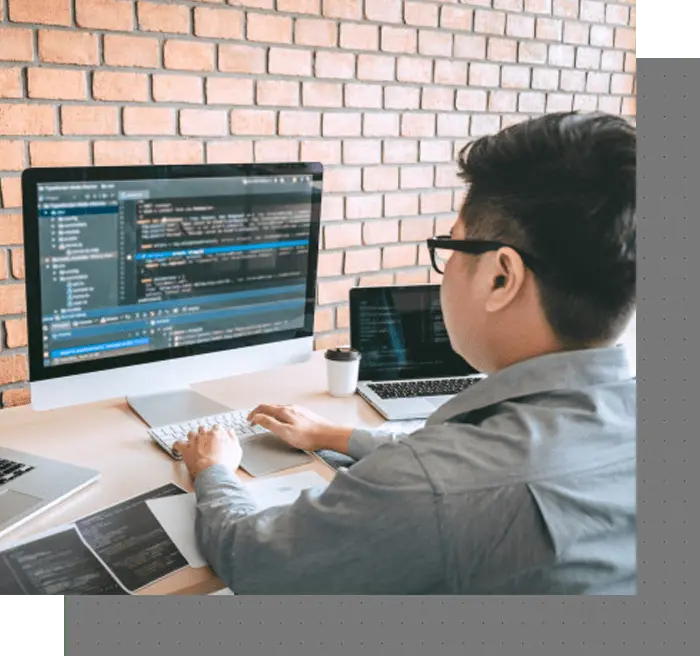
Why Choose Squad IT Biz
- Live Projects Training
- Practical Training
- Professional Trainers
- Experience Developer
- Interview Preparation
- Backup classes
- Free Study Material
- Guest Lectures
- Free Hosting & Domain
